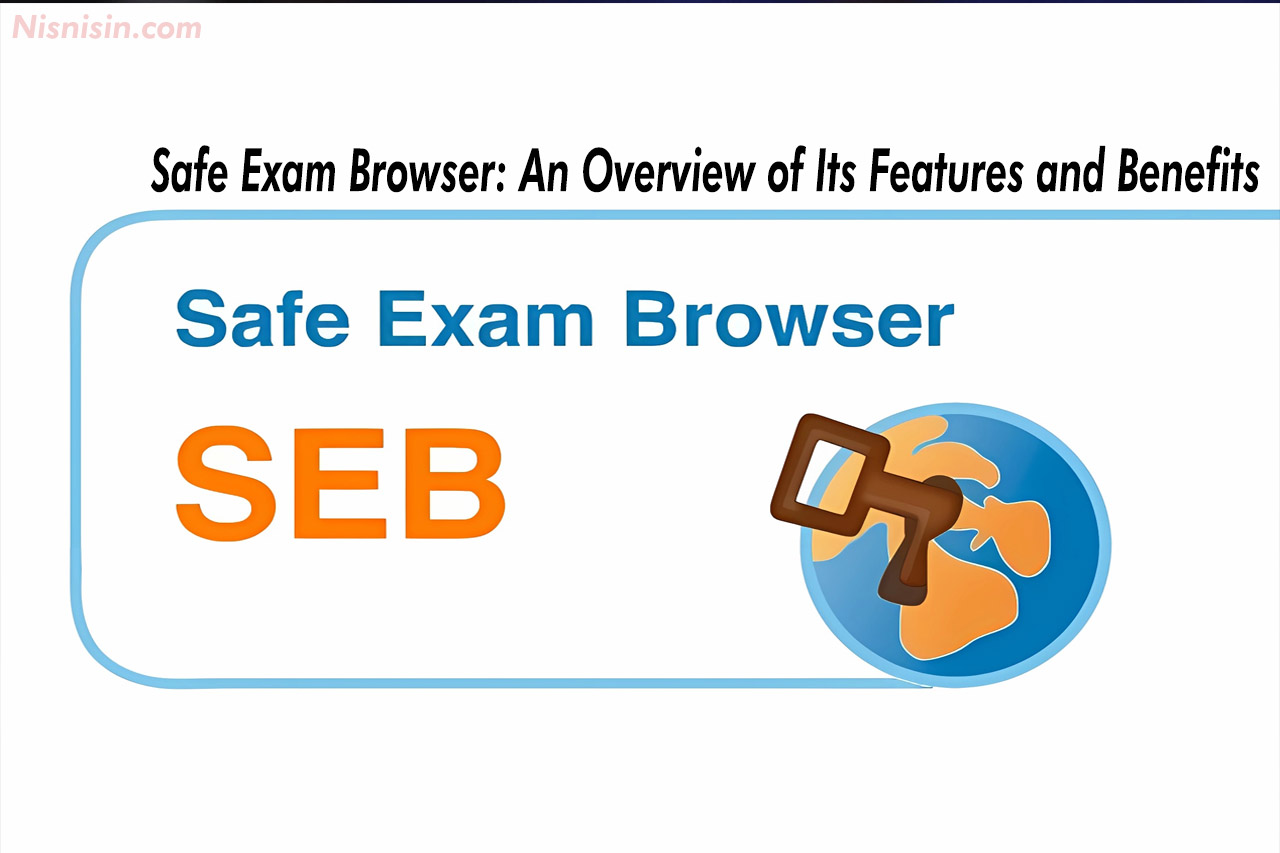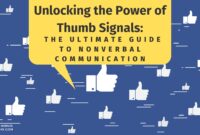Nisnisin – In today’s digital age, online learning has become an integral part of the education system. With the rise of e-learning platforms and online exams, the need for secure web browsing has become crucial. This is where Safe Exam Browser (SEB) comes into play. In this article, we will discuss the features and benefits of SEB and how it can ensure a safe online exam environment for students.
What is Safe Exam Browser?
Safe Exam Browser is an open-source web browser designed to provide a secure and controlled online exam environment for students. It was first developed in Germany in 2008 by the ETH Zurich University, and it has gained widespread popularity since then. SEB is designed to work on Windows, macOS, and iOS platforms.
How Does Safe Exam Browser Work?
Safe Exam Browser locks down the computer and prevents access to all other applications and websites during an online exam. This ensures that students cannot cheat or access unauthorized materials during the exam. SEB also disables keyboard shortcuts, printing, and screen capture functions, making it impossible for students to take screenshots of the exam or copy and paste answers.
Features of Safe Exam Browser
Safe Exam Browser comes with a range of features that make it an ideal choice for online exams. Some of these features include:
Customizable Interface
Safe Exam Browser allows exam administrators to customize the browser interface according to their specific requirements. This includes changing the color scheme, adding a logo, and disabling specific features.
Remote Configuration
Safe Exam Browser can be remotely configured and managed, making it easier for administrators to set up exams and manage multiple exam sessions simultaneously.
Lockdown Functionality
Safe Exam Browser locks down the computer during the exam, preventing students from accessing any other applications or websites.
Keyboard and Mouse Lock
Safe Exam Browser disables keyboard shortcuts, mouse right-click, and screen capture functions, making it impossible for students to cheat during the exam.
Exam Timer
Safe Exam Browser comes with an exam timer that displays the remaining time for the exam. This ensures that students are aware of the time limit and can manage their time accordingly.
Exam Feedback
Safe Exam Browser allows administrators to provide exam feedback to students, including a summary of their performance, areas where they need to improve, and feedback on individual questions.
Benefits of Safe Exam Browser
Safe Exam Browser provides a range of benefits for online exams, including:
Enhanced Security
Safe Exam Browser provides a secure and controlled environment for online exams, preventing students from cheating or accessing unauthorized materials.
Easy to Use
Safe Exam Browser is easy to use, both for exam administrators and students. The customizable interface and remote configuration features make it simple to set up and manage exam sessions.
Reduced Administration Time
Safe Exam Browser reduces administration time by allowing administrators to remotely manage multiple exam sessions simultaneously.
Reliable Performance
SEB has been extensively tested and is known for its reliable performance. It is used by universities and educational institutions worldwide for online exams.
Conclusion
In conclusion, Safe Exam Browser is a valuable tool for educational institutions that conduct online exams. It provides a secure and controlled environment for students to take exams without the risk of cheating or accessing unauthorized materials. SEB’s advanced features, such as the ability to customize exam settings and restrict access to specific websites or applications, make it a versatile and effective solution for a variety of exam formats. Additionally, SEB’s open-source nature and free availability make it an accessible option for educational institutions of all sizes.
FAQs
- Is SEB compatible with all web browsers?
No, SEB is a standalone web browser and is not compatible with other web browsers. - Can SEB be used for offline exams?
No, SEB is designed specifically for online exams and cannot be used for offline exams. - How can SEB be customized for specific exams?
SEB can be customized by exam administrators through the SEB configuration file, which can be modified to suit specific exam requirements. - Can SEB prevent students from accessing unauthorized materials during the exam?
Yes, SEB locks down the computer and prevents access to all other applications and websites during the exam, making it impossible for students to access unauthorized materials. - Is SEB free to use?
Yes, SEB is an open-source software and is free to use for educational purposes. - Can SEB be used for all types of exams?
SEB is specifically designed for online exams and is ideal for multiple-choice or essay-based exams. However, it may not be suitable for exams that require students to use specific software or tools. - Is SEB compatible with mobile devices?
Yes, SEB is available for iOS devices, making it compatible with iPhones and iPads.